 Mechanical Power
Mechanical Power
Mechanical power is the art of making things rotate or move, by harnessing the elemental power of either wind or water.
Practically, many devices can be hooked up to mechanical power networks either to automate their movement, or provide power for other functionality
In order to get started with harnessing mechanical power, you will first need a Source of power.
Windmills are a way of harnessing the wind. They can be built nearly everywhere with enough space.
Water Wheels are a slightly stronger power source, as they harness the current found in Rivers
Windmills
Windmills are a way of harnessing the power of the wind to rotate an Axle. They are large, and require a completely unobstructed area of 13 x 13 x 1 to be placed. In order to create one, you will first need an Axle, and then you will need one or more Windmill Blades
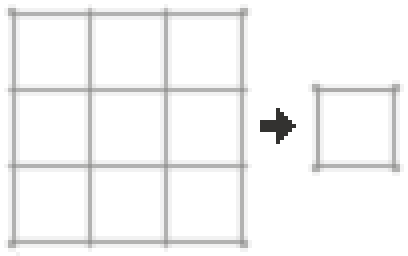






Windmill Blades can be crafted from cloth. A single windmill can have up to five blades, and the more blades, the faster it will rotate.
In order to create a windmill, first place an Axle in any horizontal orientation. Then, Clique Direito up to five Windmill Blades on the axle to create the windmill. It will slowly start spinning.
The windmill may break if the axle is already connected to another source, or if there is not enough clear space.
Multibloco: tfc:windmill
Water Wheels
Water Wheels are a way of harnessing the power of flowing water in Rivers in order to generate power. When placed optimally, they can rotate at some of the fastest possible speeds available.
A water wheel requires a 5 x 5 x 1 area of space to be placed. Note that the water wheel may break if there are any obstructions in the area around it,
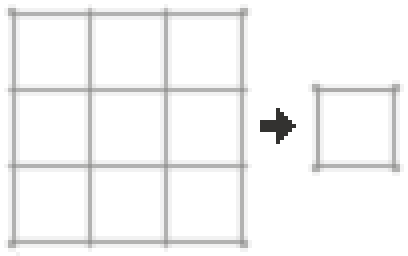










or if the axle was already connected to another source.
Water wheels can be crafted simply from lumber.
In order to place a Water Wheel, simply attach it on the end of any Axle. The axle should be one or two blocks above a source of flowing water, i.e. a river.
Water below the height of the axle, when flowing, will cause the wheel to speed up. Any water elsewhere, or stationary water below the axle will impede the wheel's movement and cause it to slow down or stop.
Multibloco: tfc:water_wheel
A Water Wheel
Axles
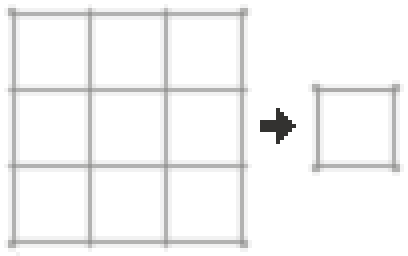



4

Axles are the bread and butter of a rotational network, and are the block that transfers rotational power from one location to the other. They can be connected up to five blocks long, but any longer and they will break!
Encased Axles
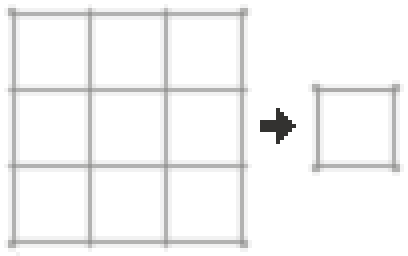





4

Axles can also be crafted Encased. These can either be placed by themselves, or on top of existing axles.
However, in order to transfer power further, you will need a Gear Box
Gear Box
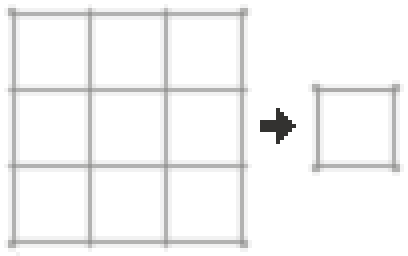





2

Gear Boxes are a way of changing the Direction of rotational power by using Gears. They are also useful in order to connect long chains of Axles together without breaking.
In order to use a gearbox, its sides must be configured. Clique Direito while holding a Hammer on any face of the gearbox to enable input/output through that face. Using a hammer on a gearbox while sneaking will toggle the opposite side of the gearbox instead.
Note that due to their internal structure, gear boxes can only have faces enabled on two different axes of rotation at the same time.
Clutch
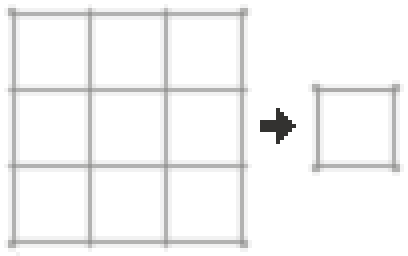









2

A Clutch is a way of controlling a rotational network via Redstone. It is an Encased Axle, which disconnects when powered, allowing rotation to pass through only when unpowered.
Multibloco
An example of a Clutch in use.
Quern Automation
One device that can be connected to the mechanical network is a Quern, simply by placing a vertical-facing axle above the Quern. While connected, the Quern cannot be turned manually, instead it will grind items automatically as the axle above rotates.
The Quern will grind faster if the axle above spins faster.
Multibloco: tfc:rotating_quern
A Quern connected to an Axle.
Trip Hammer
Another mechanical device is the Trip Hammer. The Trip Hammer automatically performs smithing on an Anvil. The Trip Hammer needs a Bladed Axle to work. The Bladed Axle works like a regular axle, but has a blade on it that is used to activate the hammer.
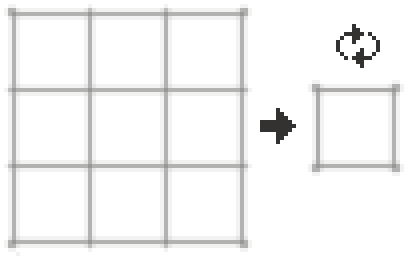



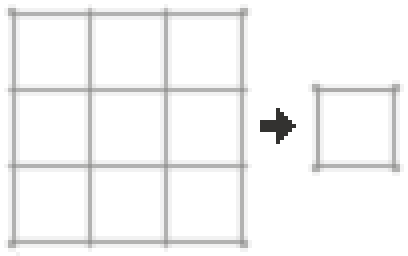







Multibloco
A setup for a trip hammer.
Place a trip hammer below the axle, and Clique Direito to add a hammer to it. The hammer must be a metal hammer. Make sure the trip hammer is oriented such that the bladed axle will push the hammer handle down. The hammer will then hit an anvil placed in front of it. The trip hammer always records the 'Light Hit' action, and always moves the cursor closer towards the target. If an ingot is not hot enough or the anvil is the incorrect tier, a deep metal banging sound will alert you.